|
IE 8 Https security warning pop up prompt annoyances |
||||||||
With the continue rollout of IE 8 some issues rise to the top of pile in the way the browser interacts with users. I can see 'why' this next issue occurs, but it doesn't handle the user interaction very well at all.
One of the more significant changes is the way that IE handles security exceptions. The message to the user has been changed to be inversed. Usually a user will look for an 'ok' button, but in this instance 'ok' is the wrong answer (see screenshot).

This pop up happens when the site you are on is serving up non https content on an https URL, IE images and style links that are http://url/image.src rather than https://.
The only work around for this seems to be either having a user manually edit their IE settings, like this:
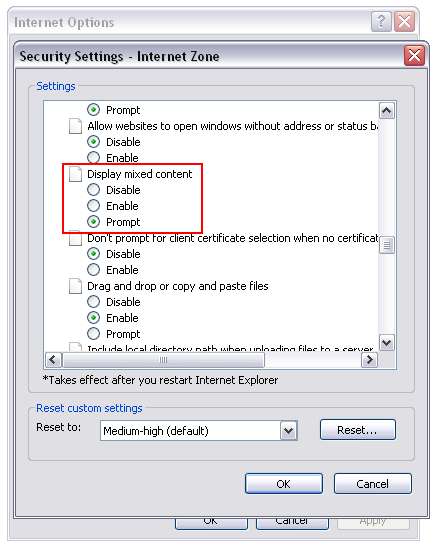
This isn't exactly reasonable though. The other fix is to change all your content to be https. This is potentially a huge code change depending on how your site works.
I was hoping to find an IE 8 compatibility setting to revert this back to the same handling method as IE 7, but that doesn't seem to exist. If anyone has any ideas feel free to comment!









There are no comments for this entry.
[Add Comment] [Subscribe to Comments]