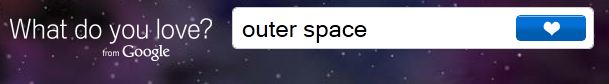|
What's with all the kittens? -Discovering the Easter Eggs in www.wdyl.com |
||||||||
Google recently released 'What do you love' .com. It is a site that pulls together a whole raft of services and themes their content based on your search criteria. It performs a book search, video search and a whole load more, you can give it a try here: www.wdyl.com
In typical Google fashion they have not left the site in a merely 'working' state, they have added a whole load of Easter Eggs (hidden features). This article explores some of them and how they work.
Profanity checker (Kittens!)
The most obvious Easter Egg is the profanity checker. When the site was launched you could search for anything. I'm guessing that Google got fed up with using bandwidth serving up pages themed around 'Boobs' so they have added a profanity filter.I am not going to repeat it here, but the full list of 437 profane words is listed here: http://fffff.at/googles-official-list-of-bad-words/ needless to say this is NSFW.
If you search for any of these words the value is swapped out for a search against kittens, because they are all cute and fluffy and couldn't offend anyone.
2 this.tVisibleTerm=this.tSearchFor="kittens"
It is quite clever how they do this. It is all done through an AJAX redirect URL.
This returns a true or false JSON response based on the profanity check. This nicely keeps the profanity list hidden, and it takes a fair bit of digging to get hold of it.
It also changes a few style elements like the background image to http://www.wdyl.com/img/badWordBackground.jpg, which is a big image of rainbows, because no-one could be offended by rainbows right?
Outerspace?
Try searching for 'outer space' (or 'outerspace'). It will give you a customised view of the site, with a new background image and all the div elements are slightly mis-aligned.
Easter Egg header
If you do a profanity search or find any other Easter Eggs on the site you will trigger a div element like the one below. It is there all the time, just hidden using CSS. You can view it in Firebug and remove the 'hidden' value, it will magically appear.
2Awesome! You've found one of our hidden treasures. If you want to see the results without any tricks...
3<a onclick="bssmore.easterEgg.EasterEgger.remove();return false;" href="#">Click here.</a>
4</div>
Clicking the link will remove the functionality you found, or in the case of the Kitten filter it will allow you to search on those profane terms listed above.