|
Twitter client roundup for Android phones |
||||||||
I've had my HTC Desire for a few months now, and I've been using half a dozen Twitter clients for most of that time. I've been switching between them periodically to compare the features sets. I'm running out of running system memory now, so I have to delete some of them (Where is Froyo!)
Here is my roundup of some of the Twitter clients I've been testing for the Android platform. I'm going to update this with more Apps as time passes. Seesmic, Peep and a few others will be added later. Similarly if there are any you know of that aren't listen please comment below!

1. Twitter Mobile
Twitter Mobile http://help.twitter.com/entries/168930-new-twitter-for-android.Pros
- Very attractive application, its loos better than a lot of the others.
- It is quick to post and tweet.
- It gives you a brief summary of the changes since it last loaded.
- Feeds you trending information automatically.
Cons:
- Always goes to the homepage, which does not list any tweets, so there is an extra click to get to them.
- Seems to require a manual refresh of your tweet list
- Does not support multiple acocunts at all


2. Touiteur
Touiteur (pronounced as "Twitter" but with a french accent) http://levelupstudio.com/touiteur. This is one I may well leave on my phone....
Pros
- Is a very nice looking Twitter client.
- It is quite stylised in its look and feel, and is very easy to navigate around.
- It re colours each link within a tweet, so it is easy to see at a glance what a tweet contains.
- It feels very intuitive to use, and the functionality to do things like search and re-tweet is nicely hidden away until you click the right thing to show it.
- It also handles most of the content itself, rather than passing you off to a web browser or image viewer.
Cons:
- Sometimes it can be a little difficult to find the option that you are looking for, as it can be a little 'busy' looking.
- A few times it has just hung on me whilst performing an update on Twitter feeds, so I've had to manually kill it.
- Does not seem to remember the timeline, so jumps to the top of the Tweet list.


3. Tweetcaster
Tweetcaster by handmark http://store.handmark.com/p/162958/tweetcaster-for-android/.Pros
- New message notifications are easy to see.
- There are a lot of options if you really want to get into depth with it.
- It allows you to find tweets near your current location, which is a cool bit of functionality.
- It is quick to post and tweet.
Cons:
- It has an annoying splash screen on loading up the application.
- It is not immediately apparent what some of the icons do, they are often not that clear on functionality.
- It does not display as much on screen as many of the others, it has a more 'conversation' like view than displaying lots of tweets.
- A few times it has just hung on the splash screen, so I have had to force close it.


4. Twidroyd (Was Twidroid)
Twidroyd http://twidroyd.com/.Pros
- Simple interface, it is easy to navigate around.
- It is quick to post and tweet.
- Seems like a mature app, it has never crashed on me.
- Has the option to handle links and images within its own browser, or within third party apps.
Cons:
- All the options are stackied into one menu, so you have to scroll around them.
- A few of the options are only available in the PRO (paid version).
- Its a bit old school looking, doesn't really feel like a modern App.
- Does not support multiple acocunts in the free version.
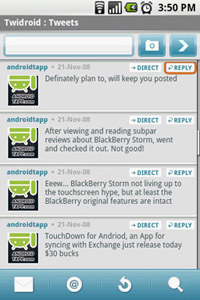









I've tried most of the one you mentioned but they all seemed to lack in one place or another when it came to those services. Are they any better now?
Loads of great feature (my favourite is the colour labeling).
@JF, I use the Seesmic desktop AIR app, it is pretty good, I'll give the Android App a try tonight. No, the Apps above do all seem to fall short in one way or another, thats one of the reasons I ended out trying a load of them!
@stephen, I've never heard of that one, it does look good tho, and it has a lot of positive reviews online. Thanks for the tip!
Shaun